Before submitting your images or creative to a website, do you want to compress them? Your photography website will load more quickly if your photographs are optimized. Additionally, quicker loading times result in higher search engine ranks! The top free image optimization tools for image compression are listed in this guide.
Images are optimized by many photo-editing programs like Adobe Photoshop. But these programs can be expensive and you can’t afford them, according to your budget. Fortunately, there are several internet tools available that are both free to use and generate excellent results.
Why should photos be optimized? Users will be disappointed by the lengthy load times that full-size photos add to your website. In fact, studies have shown that if a page takes longer than three seconds to load, consumers will leave it. For you to keep users on your website, optimizing the graphics will significantly speed up your website.
Let’s look at the top free tools for image compression optimization:
Best Free Image Optimization Tools for Image Compression
1. JPEG Optimizer
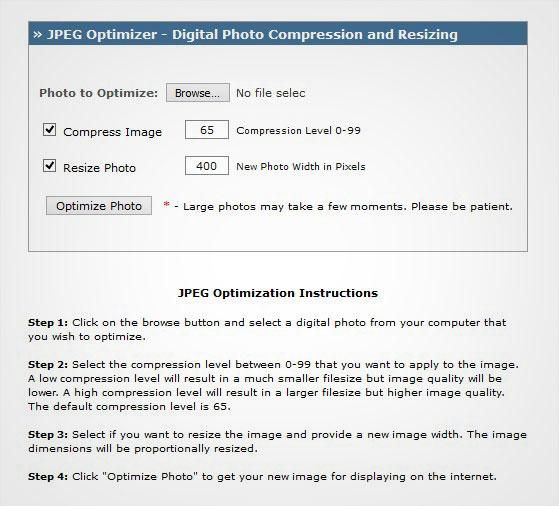
You can use JPEG Optimizer to upload and compress your photographs online. This simple program only works with JPEG files.
What’s amazing about JPEG Optimizer is that you can
- Resize your photographs before optimizing them.
- Resizing your photographs can save you even more loading time,
- And you do not need to separate your task into two parts with this online platform
- Enables you to choose your own optimization level,
JPEG Optimizer gives you more control over the quality of your optimized image. This function is especially relevant to photographers, as you’ll want to strike a balance between maintaining quality and reducing space.
2. Optimizilla
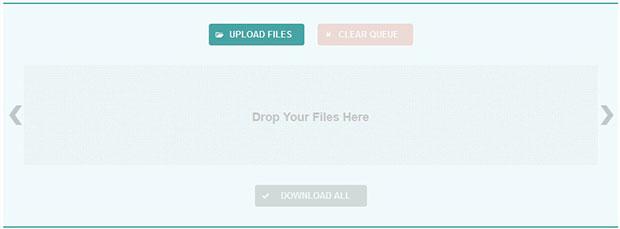
Optimizilla recreates high-quality images with the minimum file size feasible. You can utilize this tool to compress JPEG and PNG images.
- It has a slider function that displays the before and after versions of your shot. In this manner, you can check the quality of your image before proceeding.
- You can use the slider to determine how much you want to optimize your image before you notice any obvious quality loss.
- You can upload up to 20 photos at once and customize the compression level for each one.
3. Optimole
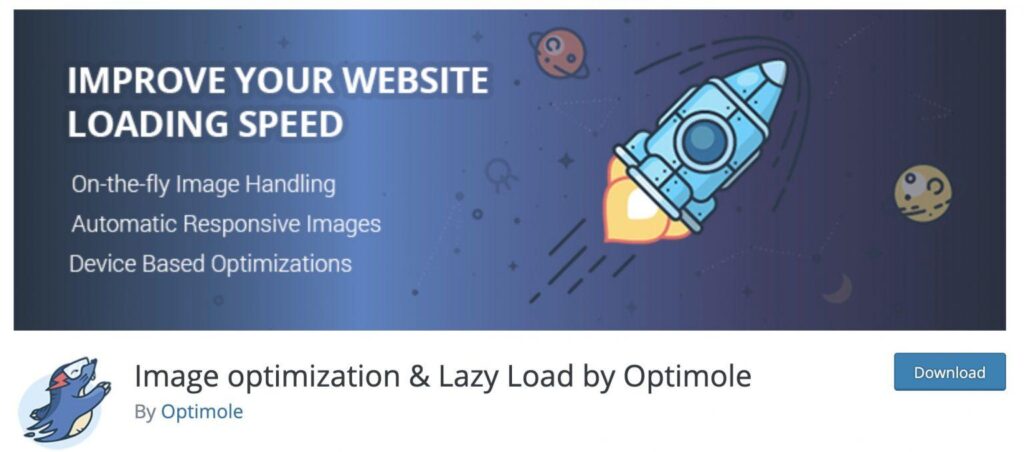
The developers of ThemeIsle created Optimole, a well-liked image compression and optimization plugin.
- It can host your photos on their CDN, compress, resize, and slow load them.
- The SAAS services aren’t free, of course, but you can use their system for free with the Optimole plan.
- You can effortlessly optimize your photos without doing much work by installing the WordPress plugin on your website.
